Introduction and learning objectives
This single video took me about 40 hours to produce. This is a 1 minute and 15 second video. I created EVERYTHING in it except for the music and the intro/outro video. EVERYTHING. You name a technique I did it. I’m quite proud of the result that I achieved, even though it was just one video. The objective follows with the same theme as my other content. It seeks to familiarize a beginner to azure with the application gateway. It is very softball in its approach, but very edutainment. The only thing I’m missing is subway surfer playing beneath the video.
Licensing
| apixel | #317338656 | Enhanced | HD Video | 8PLAN CREDITS |
| Stooey Baby/FineTune Music | #761896683 | Standard | Music file | 1PLAN CREDIT |
| happyvector071 | #193329900 | Standard | Standard Image |
Story Board and Planning
I created a set of learning objectives, then I aligned a script to what I wanted to teach. That was the easy part. The storyboard came next. I used the information provided to craft a small outline for what I wanted. I’m also including the script I wrote in notepad. See both of those things below:
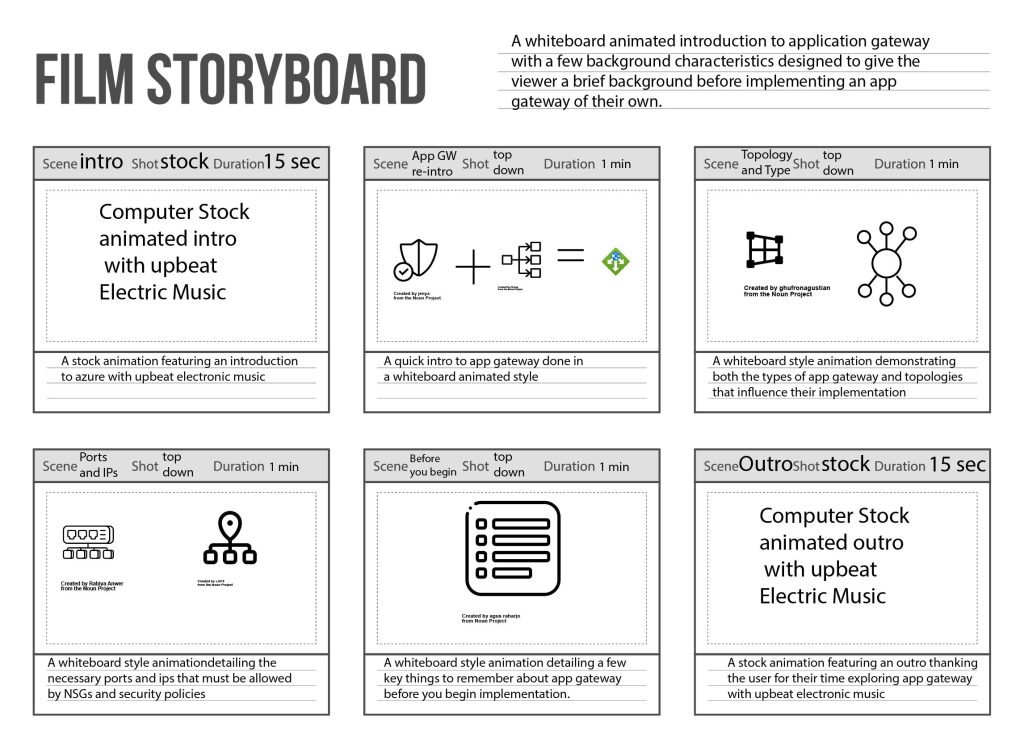
Techniques
Where do I begin with this…
First I created a storyboard from a template in illustrator. It was a licensed template, but the icons, where referenced were from noun project. I cut copied resized and integrated text into the storyboard. Fairly simple.
The hard part came with illustrator. I created 4 images for the video presentation, and I would’ve included the other parts of the storyboard if not for the 1:30 limitations. Each image you see in the video has hand crafted. No licensing, all strokes shapes and combined shapes. I then colored the flame on the firewall and a few other things, ordered and then re-ordered the layers to a point where I genuinely think I can pass a test on adobe illustrator. I used basically every technique in vector drawing.
I had to create an animation that required a hand so I took a picture with my samsung S23 ultra. I then took 3 more for additional positions and effects. I copied that into photoshop. I magic wanded my hand into a cut, and then pasted it into a unique layer with no background. I did this 3 times.
I took all of the assets, converted them over to adobe After Effects where I did fade-in out, opaqueness changes for animation, position changes, rotations, draw-in, etc. This was the longest part of the project. BY FAR. I had to learn to use After Effects from scratch. I had never touched the program before, and I can say it was a doozy. I feel the final results speak well of my efforts.
I then created an audio track with adobe audition where I said the lines, then used adaptive noise cancelling and plugged all of that into premier pro. I used the AVI format for the codex because it was clear enough to read the text. I did 3GP in 4 meg, but it was garbage quality. Seriously. This was probably the easiest part of the project because it was mostly plug and play. I have a file with every part of this 1 minute video that includes the sound samples, the video, the drawings, and the finished product as an MP4 file in 57Megabytes. I am proud of my work. I have other videos I’m making as I get better at this for the final projects, but I have been putting in the hours.
Reflection
I’ve bitten off more than I can chew with this project, I think. I have a number of videos yet to make, and this has already consumed, just with what I’ve done for this class alone, I would guess about 300 hours. I’m learning more every day and I definitely appreciate that as I strive to produce content that is to a professional quality so I can sell it. I’m going to see how far I can get and keep trucking. It’s definitely been challenging, but it’s also fun.
Leave a Reply