Licensing and Image
Licensing:
The images were captured by me using a samsung S23 Ultra.
Original Files:
The following is the orginal background image used in the completed image:
The following is the link to the photoshop .PSD file for review:
https://photoshop.adobe.com/id/urn:aaid:sc:VA6C2:092d1bb0-f6c9-4845-be04-a53ad5f04ee2
Introduction
How I created this image:
I took a picture of the blood moon tonight and used it as the background as it fit the theme of ‘azure’ which references the sky and cloud computing. I embedded the image and used alt + mouse1 to resize the image without changing the aspect ratio. I then used the quick selection tool to grab the moon and copied it. I then pasted the moon away from the middle of the image. I used the heal tool to fix the background from which the moon was cut. I then created a basic rectangle, rounded the corners and copied it 4 times placing each new item in a separate layer. I then embedded 4 images representing the topology symbol for each device, resized all to be more-or-less even in size and distanced them using the basic alignment tools so they were congruent with the placed rectangles. I created 8 more like sized rectangles, color-coded them according to capability (green), and lack of capability (red) and separated them remembering to put each object in its own layer. I created a number of lines, grouped them into a folder and applied them evenly around to create flow. I then added text, size 28 font for the azure titles. and size 18 for the information bubbles. Each set of text was placed in its own layer.
Learning Objectives:
Identify Azure Cloud offerings with similar capabilities. Identify the topology symbol for each. Identify a few capabilities of each cloud offering. Identify the limitations of each cloud offering. Ultimately, it allows engineers to understand a more adequate use-case scenario for each offering given their capabilities and limitations.
Application of Techniques
Basic Raster Techniques
- place embedded image
- change image size
- rotate image
- scale image
- separate each object into layers
- change opacity of objects
Advanced Raster Techniques
- clone objects
- adjusted image quality using multiple techniques:
- vibrance
- contrast
- color balance
- hue and saturation
- used line tool for flow
Basic Vector Techniques
- draw simple shapes
- round corners
- add and modify text
- format text
Design Elements
I used line and color language for emphasis. Each Section is a different color with the offerings in purple, capabilities in green, and limitations in red. Following the C.R.A.P method I created the image with equal spacing between, above, and below each element for proximity and contrast. I used lines for alignment and flow. I kept the fonts consistent for repetition, and the patterns of the information blobs themselves follow a repeating pattern. No space is wasted and there are no extraneous materials cluttering the images.
Reflection
How my image supports achieving learning outcomes:
It does exactly what the learning objective states. It identifies four similar cloud offerings. It identifies the topology symbol for each. It demonstrates the capabilities of each of the offerings, which can be compared with one another. It identifies limitations of each offering, which can be compared with one another. It helps viewers understand the critical differences between each offering.
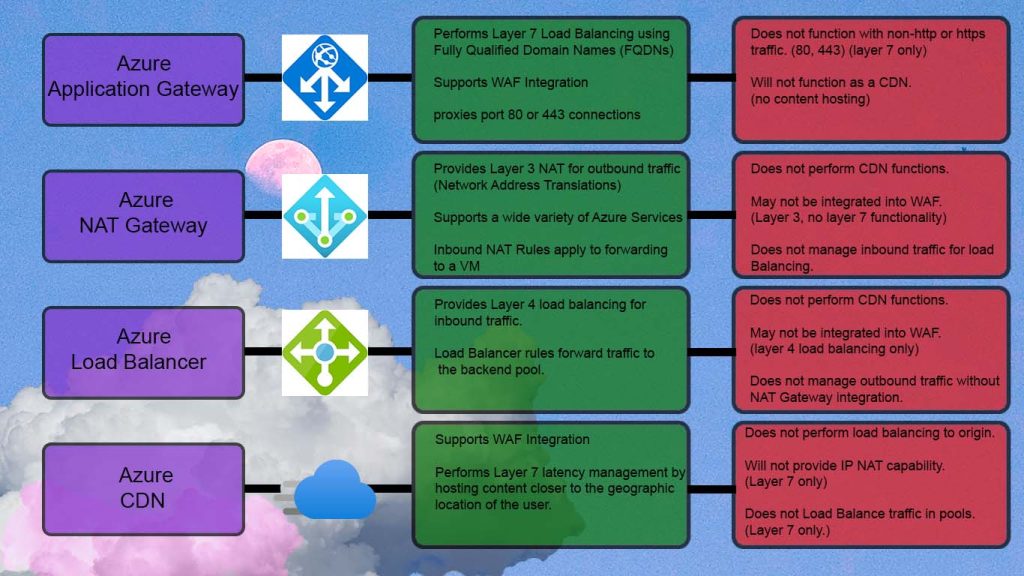
Leave a Reply